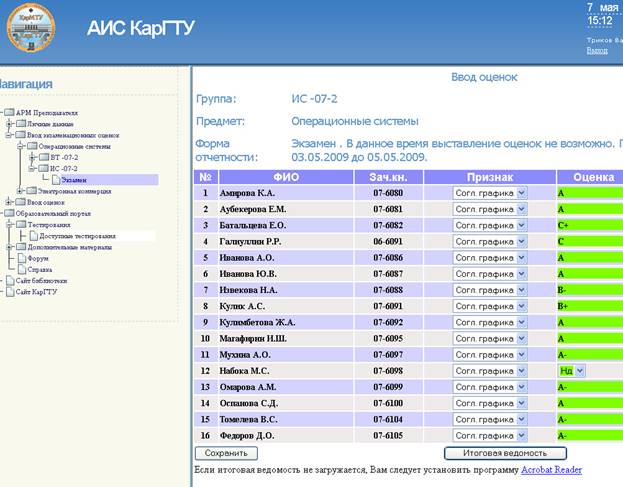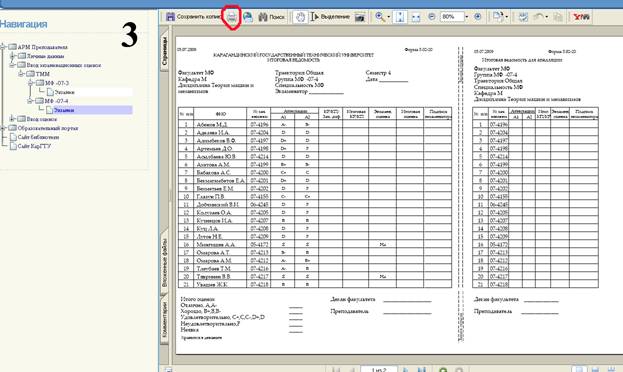In AWS of “Teacher,” using item of menu “Enter of examination estimates”, select discipline and group in which the exam will be taken.
Selecting the tab “Exam” on the appears page, click the button “Save”, then click “Final Statement”. (see Figures). Then the statement must be sent to the printer. Attention! After clicking “Save”, you have 24 hours to enter estimates, after which the list is closed. Therefore dates is to be done immediately before exam.
To display the final report in your browser – in your computer was installed
Acrobat Reader